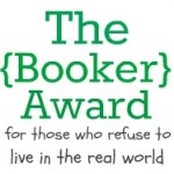The long and the short of it is that if you get a new computer with Windows 7, it comes with the Internet Explorer Version-9 (IE-9). The problem is the Mobipocket 4.2 version does not work with IE-9. Short of modifying the HTML script of your document’s headings (which I don’t know how to do), what you need to do to fix this problem is uninstall IE-9 from your computer. When you do this and reboot it, the system will downgrade automatically to the earlier version of Explorer (IE-8) and the Mobipocket Creator will work just fine again.
To do this, go to the start menu of your Windows 7. Perform a search for “Programs and Features.” When you click on that link, a window appears with a list of programs. In the upper left hand corner of the window there is the option “View Installed Updates.” Clicking on this option will take you to a list of updates that you can uninstall. Look for an update that reads “Windows Internet Explorer 9” and right click on it to uninstall it. Once you restart your computer your system will revert to IE-8, your Mobipocket Creator program will work OK, and you will be able to continue creating your wonderful e-books.
Hope this is useful to you or a friend in need.
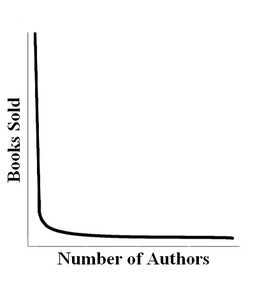
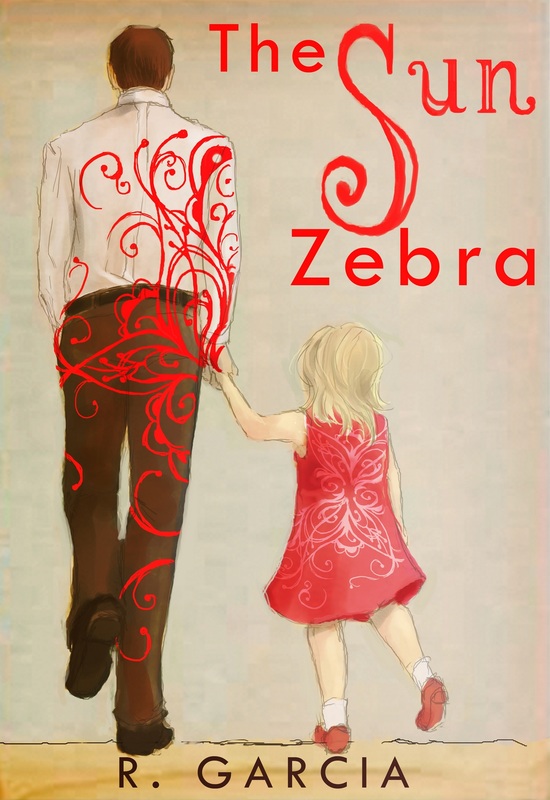

 RSS Feed
RSS Feed